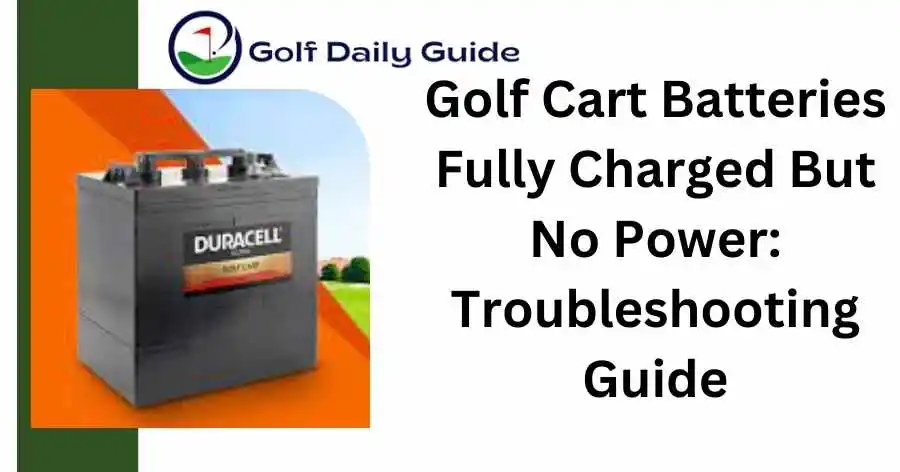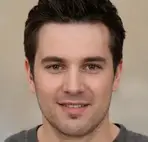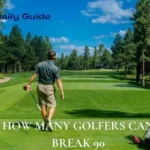Golf cart issues can be frustrating, especially when your batteries are fully charge but still not delivering power. When this happens, it’s crucial to troubleshoot the potential causes and address them promptly to get your cart back in working order.
In this guide, we’ll explore some common reasons why your fully charge golf cart batteries may not be delivering power and provide steps to identify and rectify the issue. By following these steps, you can ensure that your golf cart runs smoothly and efficiently.
Common Symptoms
When it comes to golf carts, fully charged batteries should provide power for a smooth and uninterrupted ride. However, if your golf cart batteries are fully charged but you’re experiencing a lack of power, it’s essential to identify the common symptoms to diagnose and address the issue effectively.
No Acceleration
If your golf cart batteries are fully charged yet you’re encountering no acceleration, it’s a clear indication of a potential problem. In such a scenario, the cart may struggle to move forward, make strange noises, or even stall abruptly. This issue can cause frustration and inconvenience, particularly during a round of golf or while navigating through the community.
Intermittent Power Loss
An additional common symptom that may occur despite having fully charged batteries is intermittent power loss. This issue can manifest as sudden surges and drops in power, resulting in an inconsistent and unpredictable driving experience. It can lead to potential safety concerns, especially when the cart fails to respond as expected, impacting maneuverability and overall performance. Identifying these symptoms is crucial for resolving the underlying power issue and maintaining the optimal functionality of your golf cart.
Checking The Battery
When facing issues with a golf cart that has fully charged batteries but no power, the first step is to check the battery. This process involves inspecting for corrosion and testing voltage output to pinpoint potential problems.
Inspecting For Corrosion
Corrosion on the battery terminals can hinder power flow, leading to performance issues. To inspect for corrosion:
- Wear protective gloves and eyewear.
- Visually examine the terminals and cables for white powdery substance or rust.
- If corrosion is present, disconnect the battery cables and clean the terminals using a mixture of baking soda and water.
- Once cleaned, ensure the terminals are dry before reattaching the cables securely.
Testing Voltage Output
Testing the voltage output is crucial to determine the battery’s performance:
- Use a multimeter to measure the voltage output of each battery.
- Ensure the voltage matches the manufacturer’s specifications noted on the battery. Any significant deviation could indicate a faulty battery.
- If the voltage is below the specified range, consider recharging the battery or consult a professional for further assessment.
Electrical System Examination
Examine your golf cart’s electrical system if the batteries are fully charged but there is no power. Ensure all connections are secure and inspect the wiring for any signs of damage or loose connections. Troubleshooting the electrical system can help identify and fix the issue.
Checking Connections
Inspect all wiring connections for any signs of damage or corrosion.
Ensure all connectors are securely fastened to their respective terminals.
Repair or replace any damaged wires or terminals as needed.
Testing Circuit Breakers
Locate and test the circuit breakers to ensure they are in the proper position.
Use a multimeter to check for continuity and proper functionality.
Reset any tripped circuit breakers and monitor for any recurring issues.
Motor Assessment
When it comes to troubleshooting issues with your golf cart, a thorough motor assessment is essential. The motor is the heart of your cart, responsible for providing power and ensuring smooth operation. In this section, we will discuss the steps involved in testing the motor efficiency and inspecting for any damage.
Testing Motor Efficiency
Testing the motor efficiency is a crucial step in understanding why your charged golf cart battery may not be providing power. Here are some simple yet effective methods to assess the motor:
- Check for abnormal noises: Start by turning on the golf cart and listen for any unusual sounds such as grinding, squeaking, or rattling. These noises can indicate motor problems.
- Inspect the motor temperature: Feel the motor casing to determine if it is getting excessively hot. Overheating can point to issues with the motor, such as improper lubrication or electrical problems.
- Monitor speed and acceleration: Take note of any changes in the cart’s speed and acceleration. If you notice a significant decrease in performance, it could be a sign of motor inefficiency.
- Observe power consumption: Keep an eye on the battery power consumption. If the motor is drawing an unusually high amount of energy, it may indicate motor-related issues.
Inspecting For Damage
Along with testing the motor’s efficiency, it is crucial to inspect for any damage or wear that could be affecting its performance. Here are some key steps to follow during the inspection:
- Visually examine the motor: Inspect the motor casing for any visible signs of damage, including cracks, dents, or leaks. Damaged casings can lead to motor performance issues.
- Check the wiring connections: Ensure that all the wiring connections to the motor are secure and undamaged. Loose or frayed wires can disrupt the power supply and cause performance problems.
- Examine the brushes: Take a close look at the motor brushes, which make contact with the armature. Worn-out or damaged brushes can result in poor power transmission and reduced motor efficiency.
- Inspect the armature: Carefully examine the armature for signs of damage, such as burning or wear on the commutator. These issues can affect the motor’s performance and overall power delivery.
By following these motor assessment steps, you can gain valuable insights into the efficiency and condition of your golf cart’s motor. Identifying any problems or damage early on allows for prompt repairs, ensuring your cart operates smoothly and efficiently.
Charger Inspection
When your golf cart batteries are fully charged but there’s no power, it can be frustrating to say the least. The issue can often be traced back to the charger itself, making a charger inspection an essential step in troubleshooting the problem. Inspecting the charger ensures that it is operating correctly and delivering the appropriate power to your golf cart batteries. In this section, we’ll guide you through the process of charger inspection and highlight the key steps to take.
Verifying Charging Status
The first step in inspecting your charger is to verify its charging status. This involves checking whether the charger is providing a charge to your golf cart batteries. To do this:
- Ensure the charger is connected to a power source.
- Check that the charger is securely plugged into the golf cart.
- Inspect the charger’s LED indicator lights, if applicable.
- If the charger has a digital display, observe it for any error codes or unusual readings.
Ensuring Proper Connection
Another crucial aspect of charger inspection is ensuring a proper connection between the charger and the golf cart batteries. Poor or faulty connections can prevent the charger from effectively delivering power. Take the following steps to ensure a proper connection:
- Inspect the charger cables for any damage or fraying.
- Check that the charger cables are securely connected to the golf cart battery terminals.
- If necessary, clean the battery terminals to remove any corrosion or build-up that may be impeding the connection.
- Verify that all connections are tight and secure.
If, after conducting these charger inspection steps, you still find that your golf cart batteries are fully charged but there’s no power, it may be necessary to seek professional assistance. A qualified technician will be able to further diagnose and resolve the issue effectively.
Controller Evaluation
Golf cart batteries fully charged but no power can be a frustrating issue. One critical component to evaluate in such situations is the controller. The controller plays a vital role in regulating power distribution to the motor, so any malfunction can lead to a loss of power output.
Checking For Faulty Signals
Inspect the controller for any loose wires or damaged connections that may be disrupting the signal flow. Use a multimeter to test the continuity of the wiring and ensure all connections are secure.
Examining Controller Settings
Review the controller’s programming settings to ensure they are configured correctly. Incorrect settings can lead to power loss issues. Refer to the manufacturer’s manual for guidance on resetting or adjusting the settings.
Safety Precautions
Golf cart batteries are fully charged but no power can be a frustrating issue to deal with. These batteries are crucial for the proper functioning of your golf cart, and when they fail, they can not only ruin your golfing experience but also pose safety hazards. To ensure safety, certain precautions need to be followed when dealing with golf cart batteries.
Proper Ventilation
Always ensure that you are working in a well-ventilated area when handling golf cart batteries. Proper ventilation is essential to prevent the buildup of harmful gases that can be emitted during the charging and discharging process. Exposure to these gases can be hazardous to your health.
Avoiding Sparks
When connecting or disconnecting the battery terminals, it is crucial to avoi sparks. Sparks can lead to explosions if the battery is releasing flammable gases. To minimize the risk of sparks, make sure to wear insulated gloves and use insulated tools while handling the batteries.
Professional Assistance
If your golf cart batteries are fully charged but you’re experiencing a lack of power, don’t worry! Professional assistance is available to diagnose and fix the problem, ensuring your golf cart runs smoothly again. Trust the experts to get you back on the course in no time.
Consulting A Technician
If you’ve fully charged your golf cart batteries but are still facing power issues, it’s crucial to seek professional help. A technician can assess the situation, run diagnostics, and troubleshoot any underlying problems that may be causing the lack of power. By consulting a technician, you can ensure a proper and accurate diagnosis of the issue, leading to the most effective solution.
Seeking Manufacturer Support
Another avenue to explore when experiencing power problems despite fully charged batteries is reaching out to the manufacturer for support. Manufacturers have in-depth knowledge of their golf cart batteries and can provide valuable insights and guidance. Contacting the manufacturer’s support team can help you gain access to specialized expertise and recommendations tailored to the specific battery model, potentially leading to a swift resolution.
Battery Maintenance Tips
Ensure optimal performance by regularly maintaining your golf cart batteries, even when fully charged but lacking power. Implement proper battery care routines such as checking for corrosion, ensuring proper water levels, and avoiding over-discharging to extend the lifespan of your batteries.
Regularly cleaning your golf cart batteries is essential to maintain optimal performance. Ensure there is no debris or corrosion buildup on the battery terminals.
Equalizing Charge Levels
To prevent power issues, periodically equalize the charge levels of your golf cart batteries using a specialized charger. This helps to balance the cells and extend the battery lifespan. Taking care of your golf cart batteries through regular maintenance can greatly improve their performance and longevity. By following these battery maintenance tips, you can enhance your overall golf cart experience.
Frequently Asked Questions Of Golf Cart Batteries Fully Charged But No Power
Why Is My Fully Charged Golf Cart Battery Not Providing Power?
There could be several reasons why your fully charged golf cart battery is not providing power. It could be due to a faulty charger, corroded battery terminals, or a problem with the electrical connections.
How Can I Fix A Golf Cart Battery That Has No Power?
To fix a golf cart battery that has no power, you can try cleaning the battery terminals, checking the electrical connections, and ensuring that the charger is functioning correctly. If these steps don’t work, you may need to replace the battery.
What Are The Signs Of A Bad Golf Cart Battery?
Signs of a bad golf cart battery include slow acceleration, decreased power, shorter driving range, and difficulty starting the cart. Additionally, if the battery is swollen or leaking, it is likely in need of replacement.
How Often Should I Charge My Golf Cart Batteries?
It is generally recommended to charge your golf cart batteries after each use. Leaving the batteries in a discharged state for an extended period can lead to decreased battery life and potential damage.
Can A Golf Cart Battery Be Overcharged?
Yes, golf cart batteries can be overcharged. Overcharging can lead to electrolyte breakdown, water loss, and damage to the battery. It is important to follow the manufacturer’s recommendations for charging and avoid extended periods of overcharging.
Conclusion
If your golf cart batteries show full charge but lack power, troubleshooting may be needed. Check connections, age, and maintenance. Regular care can extend battery life and ensure peak performance on the golf course. Proper maintenance is the key to keeping your golf cart running smoothly.